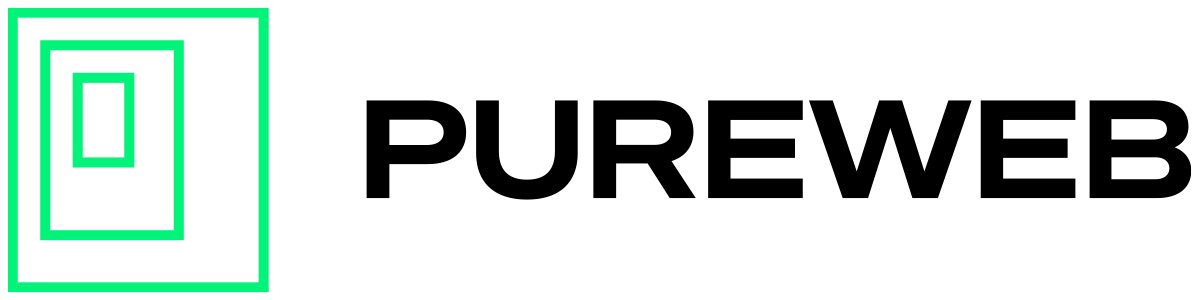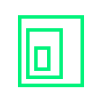Introduction
Before you dive in, take a look at the PureWeb Reality Overview.
Technical Skills & Hardware Required
We recommend a level of familiarity with the following:
- HTML/CSS
- Node.js - JavaScript runtime for building scalable network applications
- React - JavaScript library for building user interfaces
- Unity or Unreal
To take advantage of our local development workflow and testing tools your PC needs to be capable of running your 3D project locally and fulfill its minimum requirements in terms of CPU, RAM, GPU and disk space.
Packaging & Streaming Your Experience
Whether you are building your experience in Unity or Unreal, we've got you covered. Follow the steps below to get up and running quickly.
Prepare Your Package
Click the image below for full details on preparing your project for streaming on the PureWeb Reality platform.

|

|
| Prepare Your Unreal Project | Prepare Your Unity Project |
Test and Upload
With a project that's ready to go, or you're developing a custom client (see below), you may want Test Streaming Locally before you Upload & Test Your Package in the Cloud.
Custom Web Client
After your 3D project is in the cloud you need to Create a Web Client. With a custom web client you’ll be able to customize the user experience to perfectly fit the needs of your project. Create a fully custom, immersive end-user experience!
The PureWeb SDK enables you to create web integrations with your 3D project. This ranges from a simple branded web client, to fully custom end-user experiences.
Web Client
To create a custom web client experience, start by downloading the PureWeb React web client template from NPM.
Follow the instructions detailed in Create a web client to get connected to your model and start customizing the web client.
Once you've been up and running for a while, you may need to Update your web client to a newer version of the SDK.
Full SDK documentation can be found here.
Streaming Agent
Need to quickly iterate on your model and web client? For this use case, PureWeb also supports a development workflow where you can run your 3D experience locally on your development machine.
Start by downloading the PureWeb Streaming Agent from NPM and follow the instructions detailed in Test streaming your package locally.