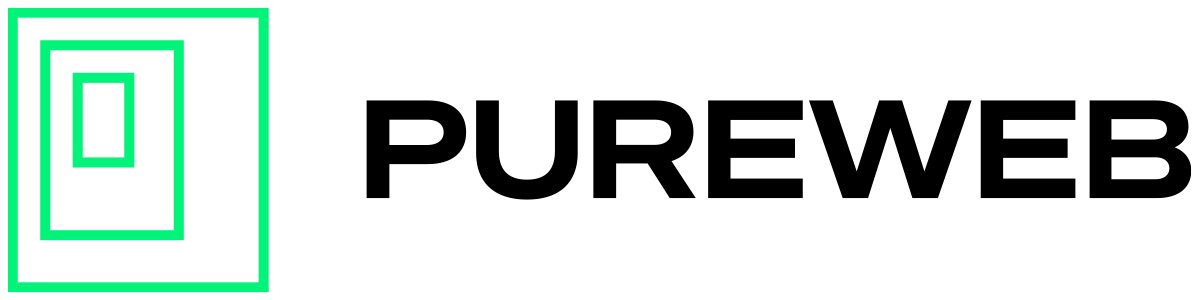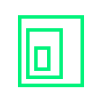Frame Rate
Streaming frame rate (fps) is dependent on game complexity (polygon count, lighting, particle effects, etc.), as well as your browser resolution, network latency, bandwidth, and hardware specification.
On intra-continental network links, average frame rates between 30 and 60 fps are typical when streaming multi-million polygon models at 720p to commodity grade end-user devices (between 20 and 40 fps for 1080p).
Bandwidth
While 720p streams require a minimum of 5Mbps, it is recommended to have 10-12 Mbps available when consuming up to 1080p.
File Size
We assume your game file size to be 25GB or less; the file size of the game will directly impact the launch time, and as a result, the time the user needs to wait for a stream. we strongly recommend that the game be designed such that it can be packed in a 5GB or less (uncompressed) package.
Performance Testing
Compatibility can be verified by running your project locally in a browser. Detailed instructions on how to do this can be found in the Preparing Your Unreal Project or Preparing Your Unity Project guides.
For a good user experience with a single concurrent user, we strongly suggest targeting 60 FPS in the streaming client. To achieve this, we require that your game model perform at a minimum of 80 FPS on Nvidia RTX 2070 graphic hardware, as some performance is lost due to the capture, encoding, transmission and decoding of video data.