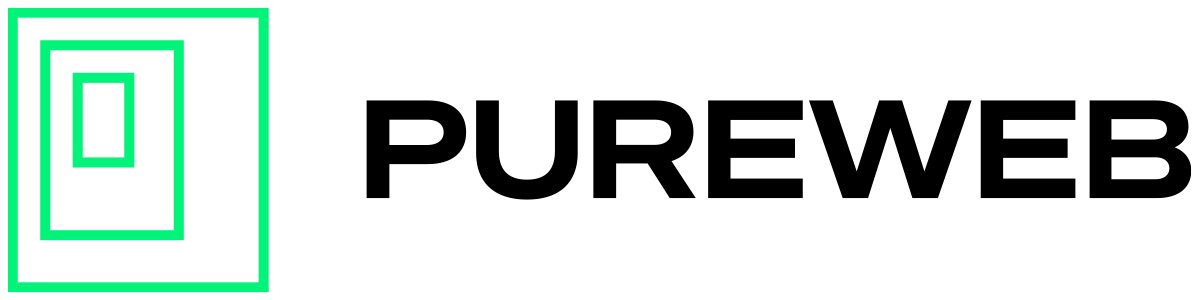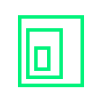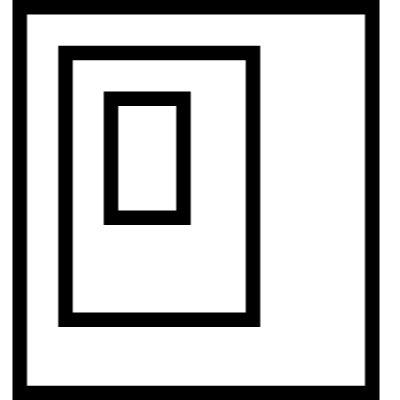In short: you can't.
The preview client that is available from the PureWeb Reality Console is a version of our React web client template. It has been customized to allow you a quick way to preview and test the streaming for your game packages; it is not intended for use as a production tool.
What this means is that the preview client cannot be modified. More specifically, the URL, branding, colours and layout of the page cannot be changed for any reason.
To take full advantage of the PureWeb Reality platform, including adding your own branding and colours, create and host a web client using our template.
Here are a few tips for customizing your web client:
Simple branding in your web client
The web client template is intended to get you started developing quickly, but naturally you’ll want it to fit seamlessly into your existing site.

Display Launch Status Updates In the Web Client
A guide on how to communicate PureWeb Platform launch statuses to end users for a better user experience.
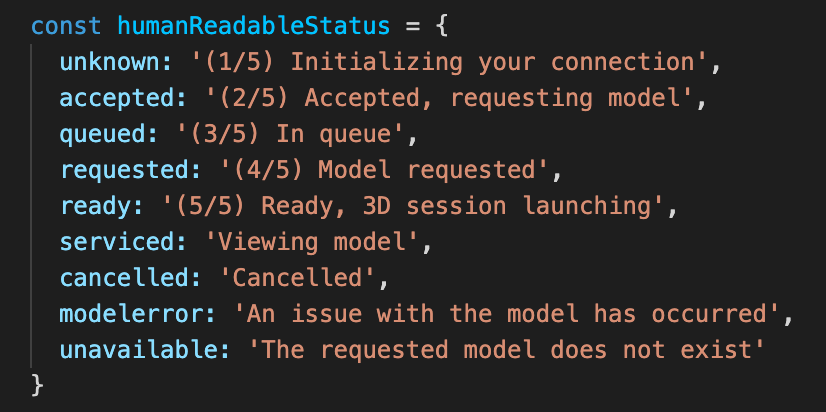
How can I enable native touch events?
Native and translated touch events are both supported for Unreal projects. Touch events for Unity are translated only. Translated means that touch events get translated to mouse input; native means that the touch events are passed through to the game from the web client. By default touch events are …