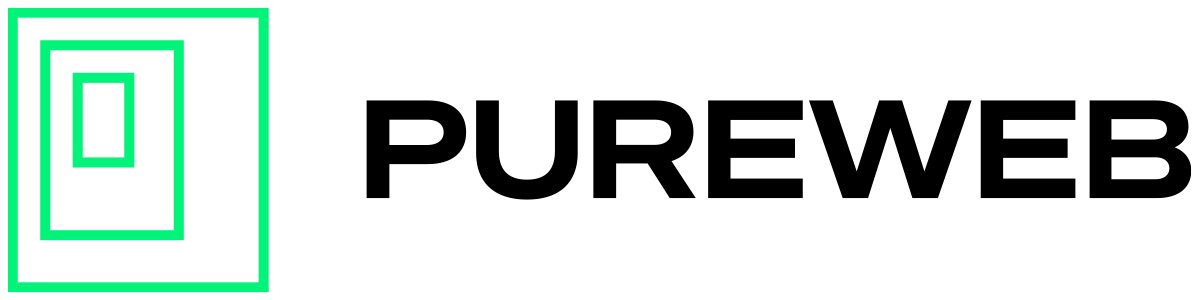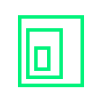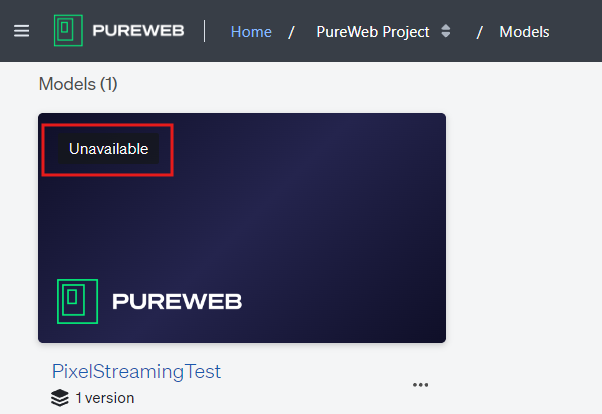
The "Unavailable" flag can display in a few different scenarios.
In a dedicated deployment:
- There is no infrastructure running for your deployment.
If this should not be the case, and there should be servers running, contact support directly to get things sorted out. Also double-check the schedule that you've arrange with your sales representative. - A model you've recently uploaded is being copied and/or deployed.
If there is infrastructure running, the model will become "Available" after all of the files are transferred and the infrastructure has been updated.
In an on-demand deployment:
- The model is being copied and/or deployed and the infrastructure is being provisioned. The first time this occurs can take several minutes, after which it should become "Available."
The other case where this can happen is if your account or deployment is no longer active, such as when a free trial period has ended.