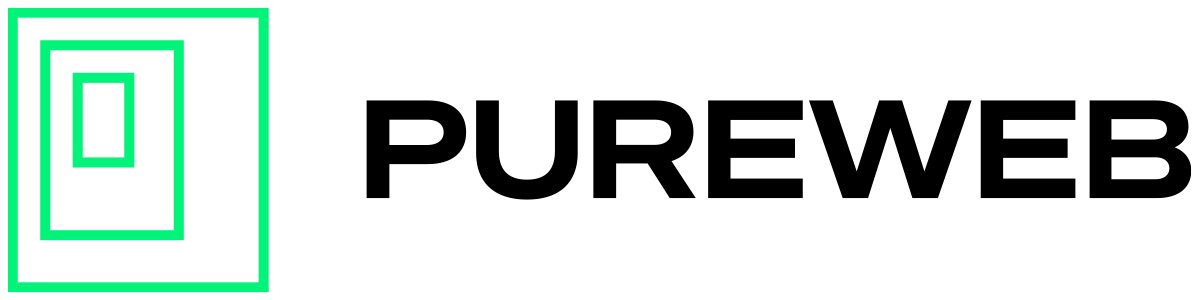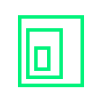When the user of a streaming session is inactive, we recommend terminating the session after issuing a warning to the user.
Our web client template provides some default checks to ensure that a stream is not kept active indefinitely and disconnected if the user becomes inactive.
You can adjust these values as needed to suit the needs of your streaming experience.
- WarningThreshold - when this duration is reached, a warning will pop up to ask the user if they're still there.
- ExitThreshold - is how long it will wait after the warning threshold is reached. If there is no activity the stream will disconnect.
These values can be found in your web client template's App.tsx file, in the IdleTimeout section (around line 165).
The values are in seconds (ex: 300s is the equivalent of 5 minutes).