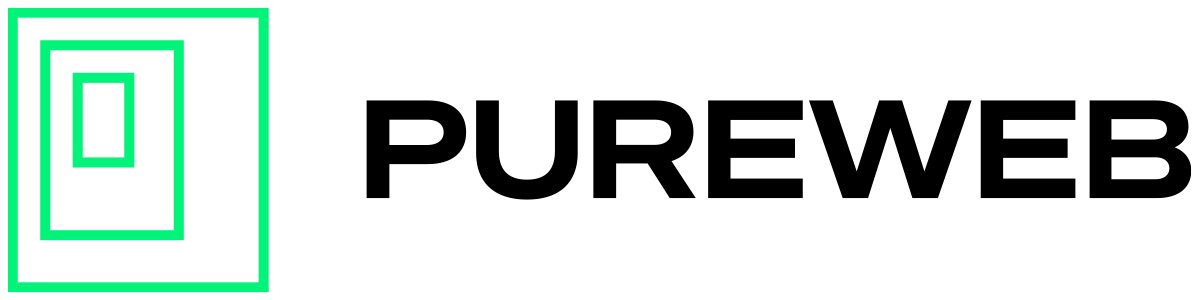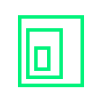PureWeb periodically releases bug fixes and new features to platform-sdk and platform-sdk-react.
To take advantage of those updates, customers with a custom web client using an older version of the SDK can integrate the latest version. There are two packages that need to be updated, followed by updating your custom web client to match:
- Identify the latest SDK version from npmjs.com (the version tag is in the right side bar).
- Running npm install @pureweb/platform-sdk from the root directory of your web client will bring the latest released SDK and update packages.json.
- Run npm install @pureweb/platform-sdk-react.
- Ensure that the version number in your package.json file is equal to the one identified in step 1.
- Run npm install and npm run build OR yarn install and yarn build to build new static assets for your updated web client.
Your web client is now using the latest version of the PureWeb SDK.