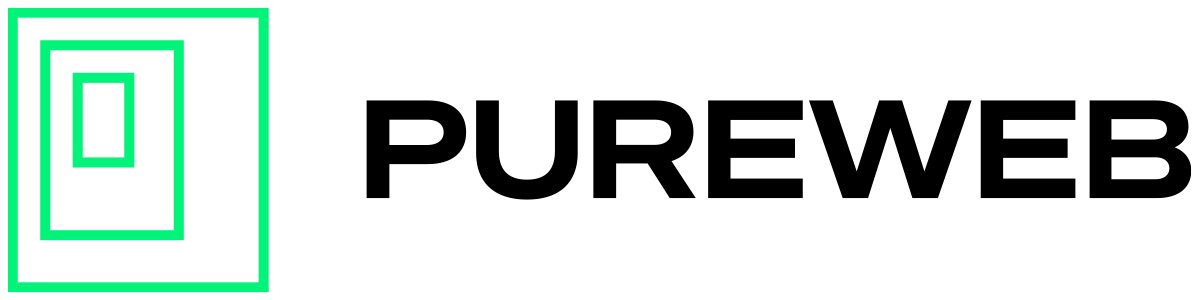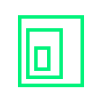Q: When streaming my Unity application using the local workflow, why am I unable to interact with the game stream in my web browser?
A: By default the Unity player is set to "Play Focused" and automatically takes user focus. When this happens, you are unable to interact with the game through the browser.
First, please ensure that your game is configured to use the "New Input System" only, as described in our Unity Getting Started guide.
Next, to ensure that the game isn't automatically taking user focus, set the Unity player setting to "Play Unfocused" as shown in the screenshot below.

Now, when you start the local streaming agent and click the play button in the Unity editor, the game will launch but not take focus. When you connect to the stream with a local web client, or the preview client, the stream should be able to be controlled through the browser.
NOTE: if you ever interact directly with the Unity game window in the local workflow, the web client will no longer be able to send user input the game stream. In this case, you'll need to re-launch the local game and restart the stream to reset.