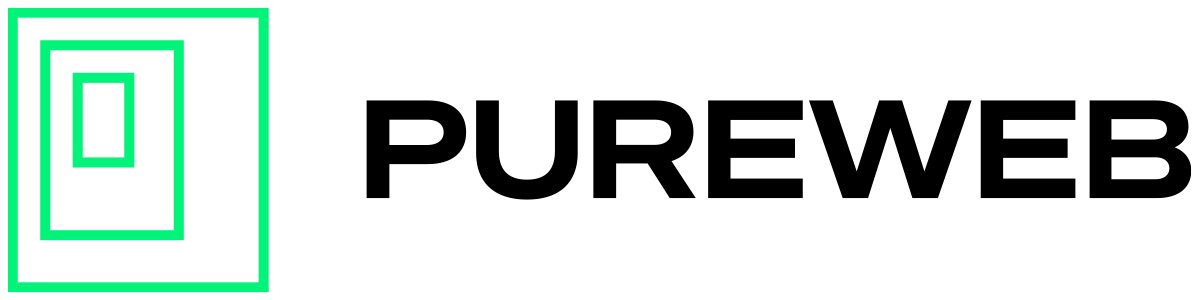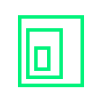When viewing a PureWeb hosted project in the PureWeb preview client, or your own customized client, you may have noticed the "Play" button in the middle of the screen as pictured below. Pressing that button will initiate the audio & video stream of your hosted 3D project.
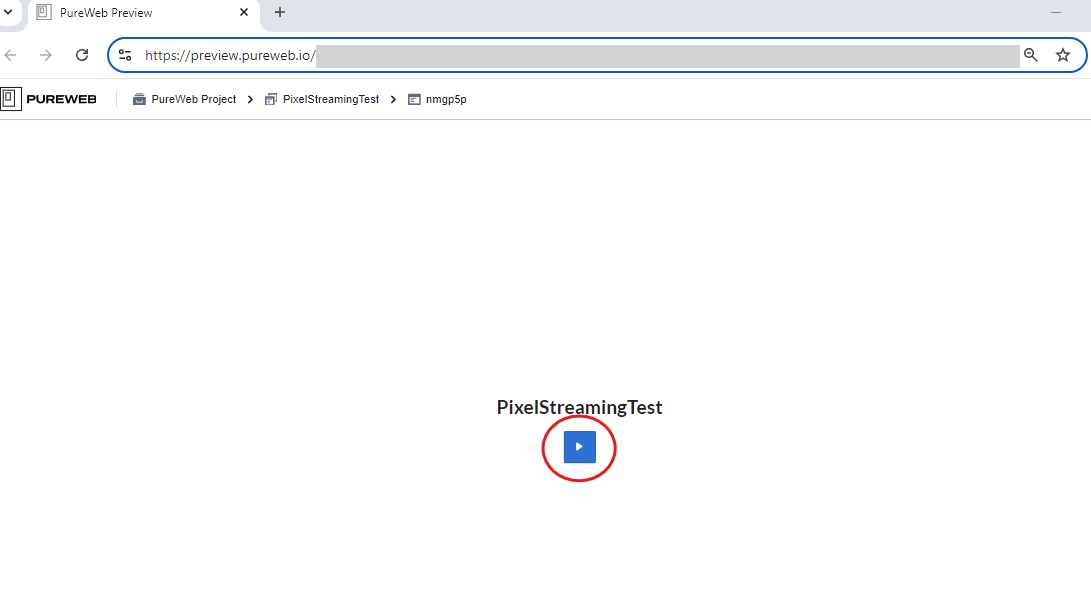
Is the "Play" button necessary?
Automatically starting the playback of audio (or videos with audio tracks) immediately upon page load can be an unwelcome surprise to users. In order to give users control over this, browsers often provide various forms of "auto-play blocking."
To satisfy browsers' auto-play policies, the end-user has to interact with the site by clicking, tapping, pressing keys, etc. That is the purpose the "Play" button serves.
While creating a customized web application and front-end experience, developers are encouraged to use the PureWeb Software Development Kit (SDK) to customize this page in your custom web client.