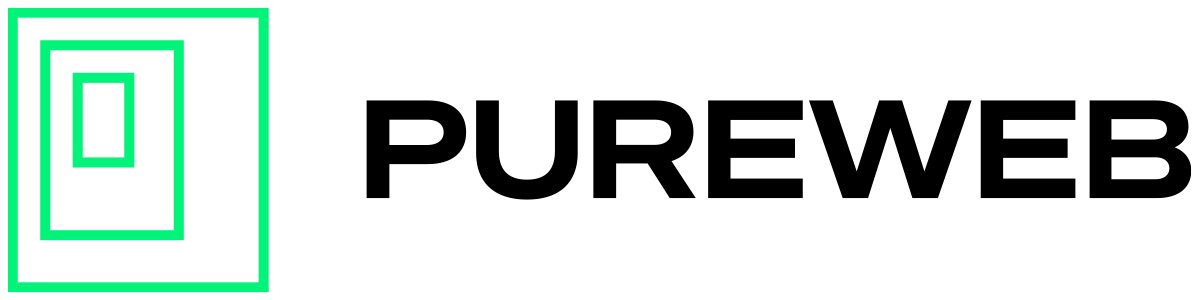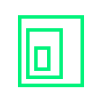If you want to stop the additional verification required, you can turn off Two-Factor Authentication. After this change, you will only need your email and password to sign-in.
NOTE: Removing Two-Factor Authentication removes an additional security layer to your account, which could make it easier for others to gain unwanted access.
Turning off Two-Factor Authentication
Step 1: In the upper-right corner of the PureWeb Console, click on your profile, then click on ‘Two-Factor Authentication’.
Step 2: In the new window that opens, click on “Remove MFA” [1]
Step 3: Type “Remove MFA” into the input box [2] and click on the “Remove” button [3].
You should now see the “Enable Two-Factor Authentication” window, which confirms that Two-Factor Authentication has been successfully disabled.