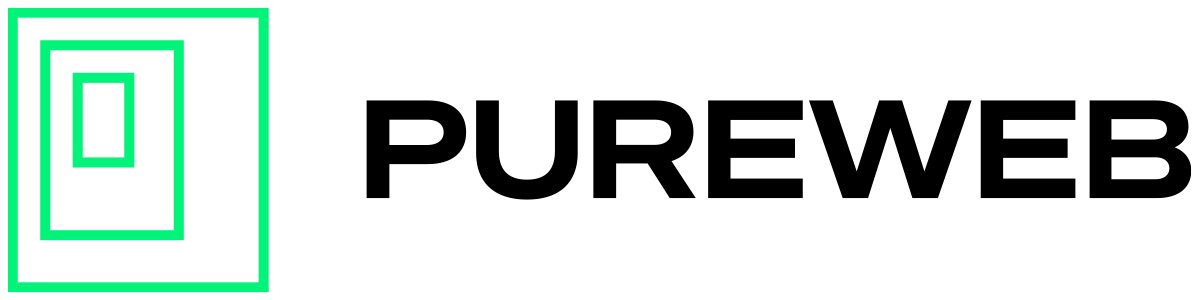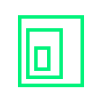Black Screen
We have noticed some issues with models who print certain text on the screen. Specifically we have noticed that running the stats FPS command to show the FPS on screen or having unbuilt lighting and having the “Lighting needs to be rebuilt”, and most likely having similar errors results the stream in a black screen.
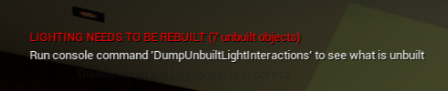
In the case of the stat FPS command, the preferred solution is to remove this FPS counter (See Jittery Experience for further consequences of having it on). If the user wants to see their FPS, it can be manually calculated and added to a widget. If a user must have this specific FPS counter on, they may choose to put a delay before running the command. We have tested 5 seconds works (Any lower doesn't seem to work).
For the case of errors on screen, please have the developer fix the errors.
Jittery Experience
Check that your model does not print anything to the VR screen. This is most commonly done when turning on the default UE FPS display. Turning this off may be a fix to the jitteriness.
Jagged Edges
We have noticed that the edges of meshes can look very jagged. This is especially bad when the objects are far in the distance or when look at the edges at an angle. This is most likely because you have Anti-Aliasing turned off. You can turn this on by going into the Project Settings, Engine -> Rendering -> Default Settings -> Anti-Aliasing Method.
Important: Please note that the Multisample Anti-Aliasing (MSAA) method requires you to turn on Forward Shading. Which can be found under Engine -> Rendering -> Forward Renderer -> Forward Shading.
Additional Reading: https://dev.epicgames.com/documentation/en-us/unreal-engine/anti-aliasing-and-upscaling-in-unreal-engine
Controller Beam/Lines Not Showing
This is most likely because the user has not implemented actual lines. First confirm if the user is able to replicate the error when they run their packaged game locally. If they can see the controller beam in the editor but not in the packages version, this is most likely because the controller beams they see in the editor are Debug lines. These Debug lines do not appear in a shipping configured packaged version, a solution may be to package the game in Development or DebugGame configuration.