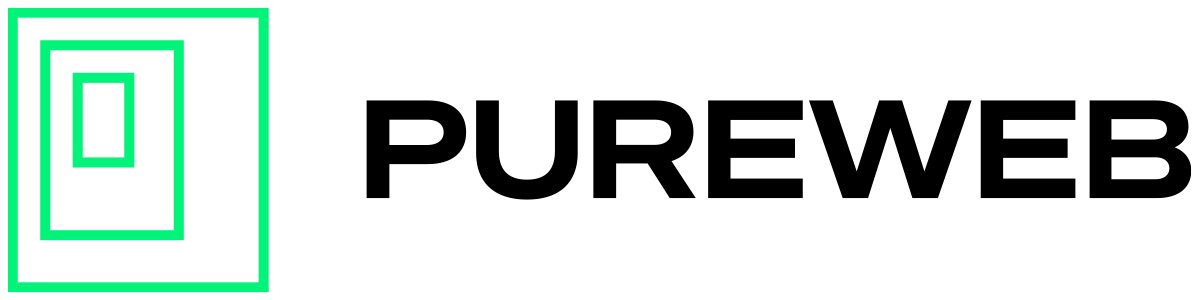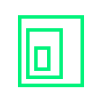PureWeb's Unity CloudXR client supports secure and anonymous projects, and allows launching individual models or models from the list.
The client.json configuration file supports the following settings:
projectId
A projectId must always be specified unless an overrideIP is used.
modelId
If the modelId parameter is included in the configuration file, that specific model will be launched automatically. If omitted, the client will present a list of models in the specified project. The user can select one of these to launch.
endpoint
The endpoint overrides the default https://api.pureweb.io.
nativeClient
If nativeClient is omitted, the default NVIDIA CXR client will stream the game.
overrideIP
If overrideIP is specified, the Unity CloudXR client will directly connect to that IP.
launchURL
If launchURL is specified, it will be used to launch a specific model. The projectId must match the model for which the URL was generated. You can generate a shared URL in the model card in our console.
projectToken
projectToken is used for secure projects. You can generate the token using our CLI or extract it from the shared URL. Note that tokens from shared URLs are valid for 7 days, whereas CLI-generated tokens are valid for 24 hours.